Easy to Understand Periscope tutorial!!!!
I was going to wait until tomorrow, but this is just TOO hot, TOO fresh, and way too addicting to wait! So, why do I love Periscope; and why you should too! Lets start basic here:
Have you ever wondered what the same sunrise you see every morning would look like in say Hawaii, on the beach? How about what a worship service praising God looks like in Germany? Imagine being able to flip between the two! In real time! Seeing the movement of the Holy Ghost as it happens! This is an amazing way to reach others for Christ worldwide and see a huge movement happen!
But you don't just watch, you can tap the screen to show some love with the hearts...even comment and interact in real time with the broadcaster!
Okay so really though you get on, see if anyone you follow on Twitter is live (yes this is Twitter owned), if not or no one you want to watch tap the globe button at the top to see what's going on around the world!
I could sit here all day and try to tell you how to use it, or just say the truth "ITS VERY EASY, DOWNLOAD IT AND TRY!"
If you need a friend to follow find me easily via twitter here!!!!
Lets SCOPE!!!

"What is Periscope"
I know what you're thinking..."Oh no another app I'll want to learn, I'll get around to it, really it can't be that awesome". You. Are.
WRONG.
Seriously, its so easy and so fun, you really must go get on it.
There are two very simple things you can do on Periscope: 1. Broadcast live 2. Watch others broadcast live.
Basically its like this....
Have you ever wondered what the same sunrise you see every morning would look like in say Hawaii, on the beach? How about what a worship service praising God looks like in Germany? Imagine being able to flip between the two! In real time! Seeing the movement of the Holy Ghost as it happens! This is an amazing way to reach others for Christ worldwide and see a huge movement happen!
But you don't just watch, you can tap the screen to show some love with the hearts...even comment and interact in real time with the broadcaster!
Okay so really though you get on, see if anyone you follow on Twitter is live (yes this is Twitter owned), if not or no one you want to watch tap the globe button at the top to see what's going on around the world!
SIDE NOTE: just like on Twitter, you can choose to have as many Periscope accounts as you have Twitter accounts.
Switching between your Periscope accounts is easy.
- Add all your Twitter accounts to your phone (read Mike Allton’s tutorial on how to add multiple Twitter accounts to your phone, if you need help).
- Sign out of your current Twitter account (as long as you are signed into Twitter, Periscope will continue to automatically log you in under that account).
- Log into Periscope under desired Twitter account
How to use Periscope
Download the app first; then go through the setup where you connect your Twitter...of course just follow the prompts on your screen for this part.
Once you're set up you can hit the red button to record immediately and see how it works but personally I felt this was overwhelming for me, and scary because I had NO IDEA WHAT TO BROADCAST!!
So I watched. I tapped the global views buttons and tuned in to what others were watching...
A sunrise in Maine...deer in the backyard in Nova Scotia...church in Atlanta, something going down in Turkey that I have no clue what because I don't speak other languages, Pilates in Oregon and breakfast in St. Louis with an adorable little girl....
So I watched. I tapped the global views buttons and tuned in to what others were watching...
A sunrise in Maine...deer in the backyard in Nova Scotia...church in Atlanta, something going down in Turkey that I have no clue what because I don't speak other languages, Pilates in Oregon and breakfast in St. Louis with an adorable little girl....
And I was hooked!
So I decided to try for myself, and I started with nursing my son. Just what I was doing at the time. And people loved it!
So I decided to try for myself, and I started with nursing my son. Just what I was doing at the time. And people loved it!
Its so easy, just go live, or watch live and interact!
I could sit here all day and try to tell you how to use it, or just say the truth "ITS VERY EASY, DOWNLOAD IT AND TRY!"
If you need a friend to follow find me easily via twitter here!!!!
Lets SCOPE!!!
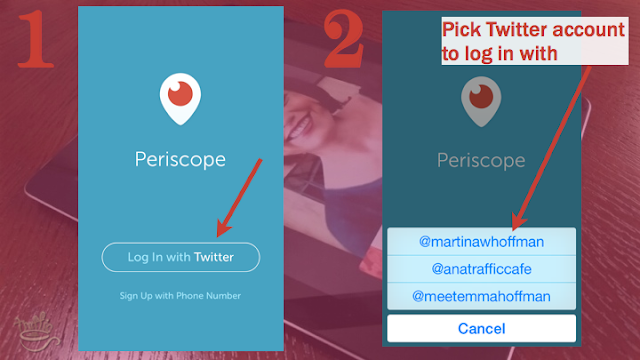



Comments
Post a Comment